As the relationship between restaurants and tech is rapidly growing, owners and managers need to be aware of best ideas and trends.
Here’s a look on one of the innovations for restaurants, pre-orders for dine-in — technology that brings online sales and makes guests happier.
Pre-orders for dine-in is pretty much about creating a new digital connection between restaurants and guests.
Restaurants already talk to guests on social media and seat guests with reservation services. Now, they can cook and serve with pre-orders for dine-in.
Available via smartphone, pre-orders let guests order from restaurant menus on the go. Let’s see how this benefits restaurants.
Sell in advance
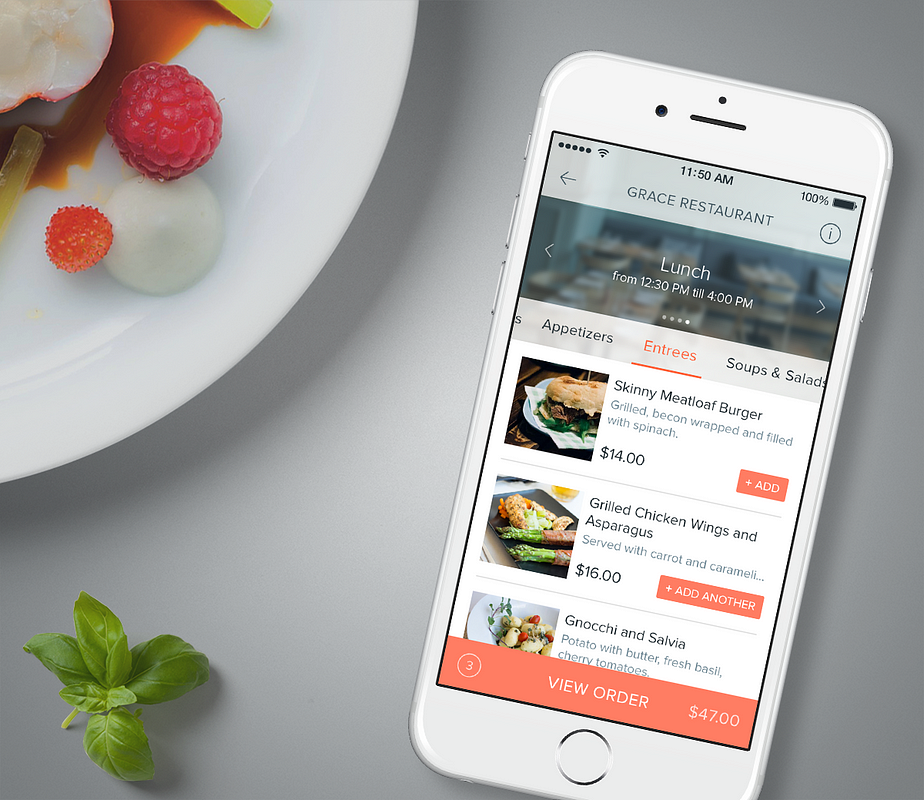
Let’s call it “Uber for dining in”. Restaurants accept prepaid orders as guests pay and tip via the app.
This means restaurants make sales before their guests enter the door.
Guests have neat menus on their smartphones and it’s easy for them to place orders online.
Restaurant employees accept and confirm orders quickly with tablets or phones, it’s as easy as checking incoming messages. Pre-orders for dine-in integrate with usual restaurant flow, that’s what employees normally do.
Increase table turnover
Having a lot of people waiting for their meals, restaurants get very busy and lose many guests.
Factors to blame for service delays: slow ordering from menu, food preparation and checks on paper.
Pre-orders for dine-in help avoid hassle and increase table turnover by skipping delays with ordering, food preparation and checkout.
With orders and payments settled in advance, employees can serve guests real fast.
Ordering ahead is created to address the needs of busy diners. When these folks come to a restaurant, they’re happy just to dine in and leave, so there’s no overstay.
Make busy diners happy
Everyone is busier now. Having nourishing meals at restaurants can take too much time for busy people. Any waiting is always annoying.
That’s why many people come up with eating at desk. Which is actually bad for health and for business.
Pre-orders for dine-in solve problem of waiting for table, food and check and bring busy people back to restaurants.
Knowing guests’ orders beforehand, restaurants can provide better dining experience.
Here’s how ordering ahead look from guest’s point of view. You come to a restaurant, your table is ready, your meal served in a snap, you simply eat, say thank you and leave.
Behind the scenes, pre-ordering app sends your order to a restaurant, so that your table and food are ready when you arrive, and charges your payment card, so you can simply walk out after you eat.
The advantages of pre-orders for dine-in have been appreciated, not only by busy people, but also those who value high quality service.
Restaurants make more personalized service for guests. Employees can address them by name, recall their last visits and suggest favorite foods, making guests feel special. This helps restaurants to properly upsell their guests.
Pre-orders for dine-in is the next hottest trend in restaurant sphere and Allset is a new service offering this functionality.
Allset is the first service to offer a hybrid “table booking+food pre-ordering” funftionality which helps restaurants sell in advance and deliver better dining experience .
Restaurants are provided a web dashboard (create public profile, connect bank account, add menu items) and the phone app to accept prepaid lunch reservations.
If you work in restaurants and think pre-orders would be a good fit for your business, you should take a look at it.
—
This post was contributed by Stas Matviyenko, the Founder at Allset, who is a big foodie and tech geek.


