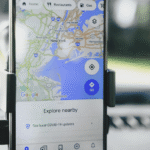About 1.9 billion people use Facebook daily. On average, every adult user spends 33 minutes reading their news, discovering new products, and shopping on the platform. This makes Facebook pages a must-have for almost any business.
To connect with your potential customers on Facebook, consider targeted ads. That’s because the organic reach of business pages is limited. As Facebook ads have never been the cheapest way to get leads, you might want to find alternative ways to grow your following.
Uncovering your Facebook page’s SEO potential is one of the best ways to gain new followers organically. You may have seen someone else’s page ranking high on Google’s search results. However, optimizing your Facebook page doesn’t necesarily mean your Facebook page will rank on top of Google by default. Instead, you should do thoughtful SEO optimization.
How do you make your Facebook page discoverable on Google? Using these Facebook SEO tips, you’ll improve page ranking and start driving organic traffic from search engines.
1. Name your Facebook page and get a vanity URL
The first thing you need is a branded Facebook page name in order for it to rank on Google for branded search queries. This helps you show up above the third-party websites hosting brand comparison guides or product reviews.
The ideal page name would match the company name across all social media, websites, and business listings. Yet, sometimes this rule is hard to follow. If a page with a similar name already exists, you’ll have to tweak your company name by adding relevant keywords or phrases.
For example, think about an entrepreneur with a popular man or woman’s name—let’s say, Collette—as their company name. It’s probably taken by someone else on Facebook. Thus, it’s necessary to add keywords that reflect the essence of the business. They may go with ‘Collette Hair Salon,’ ‘Collette Photography,’ or ‘Collette Clothing.’
One more thing that helps Facebook SEO is getting a vanity URL and a custom username for your business page. Instead of the default slug with random numbers (e.g., https://www.facebook.com/Collette-Clothing-103815225306476), you’ll have a URL (e.g., https://www.facebook.com/colletteclothing/) and a username (e.g., @colletteclothing) that are easy for people to remember and find on the platform.
By getting yourself a vanity URL, you meet Google’s general recommendations for creating clean semantic URLs optimal for SEO.
2. Provide detailed information about your business
It’s advantageous to complete as much information about your business as possible. Search engines will use this data to match your page with location-based and ‘near me’ search queries. So, make sure you choose a suitable business category and fill in contact, location, opening hours, price range, and other business details.
Remember Google will show the information from the “About” section in the snippet of your page. The information shown on Facebook page snippets varies, but most often, Google pulls the following data to make the snippet informative:
- Page URL and business page category
- Facebook page name
- The short description from the About section on the Home tab (mind that Google often ignores long, not informative, or spammy descriptions)
- Page statistics on likes, followers, and check-ins
- Rating and the number of votes from the Reviews tab
- Product or service price range
As you may notice, Google emphasizes social proof and engagement metrics in Facebook page snippets. For your snippet to look good, encourage your loyal customers to support and recommend your company on Facebook.
The Reviews tab deserves special attention as it often ranks on Google by itself. This can earn you one more position in SERP (search engine results pages) for branded search queries. The snippet of the “Reviews” page would contain the most recent recommendation left by your customers as well as your brand’s rating.
3. Link to your Facebook page from all your web assets
Another easy step is to link to your Facebook page from all your other channels. This includes assets like your website footer, blog posts, Google My Business account, email signature, and the rest of your social media profiles. This signals to search engines that this page belongs to your company and is a trusted source of information.
In terms of SEO, interlinking your Facebook page with your website will speed up its indexing on Google. It will also show this page is valid to rank for your branded search queries. Your website SEO wins from getting positive social signals and referral traffic from Facebook.
In building a following for your page, interlinking will help your existing customers find you on Facebook. And you already know how much you need them to be the first to like your page and leave positive reviews.
4. Optimize your page info and posts for keywords
The general rules for on-page SEO optimization apply to Facebook pages. To make it rank for SEO keywords, you should evenly distribute them across your business page sections and naturally fit in the text. Consider adding relevant keywords to your page name, description, and every post you publish.
To quickly develop an optimal set of keywords for your Facebook page, use a keyword research tool. For instance, entering your main keyword in the SE Ranking keyword ideas tool will get smart suggestions of similar, related, and close-in-meaning keywords. That’s how you get a list of all the long-tail and low-difficulty keywords to use.
There are a couple of nuances to remember for the best SEO results. First, don’t be spammy and spoil your customer experience with keyword stuffing. Second, don’t go for keywords with uncertain search intent and high competition. Instead, go for more specific long-tail keywords that drive highly qualified traffic.
Think about an online store selling designer clothing. There are many keyword options to target in their business niche. It’s better to refrain from optimizing general and high-volume keywords like ‘clothes store.’ Instead, a low-volume keyword like ‘fashion boutique online’ would help them target a more suitable market segment.
5. Get backlinks from credible third-party websites
Building backlinks is another SEO technique that applies to Facebook page optimization. The number and quality of links referring to your pages is a top-ranking factor for Google. Facebook pages are no exception.Backlinks from authority sources will signal to Google the content you publish on your Facebook page is worth reading. Use relevant keywords as anchors for those links, which will help improve your page’s positions on search results for the same keywords.
You can add your Facebook page URL to marketplaces and review websites where you have business profiles to start. Although those backlinks would be tagged as ‘nofollow’ and won’t affect your ranking much, you need them for a more natural link profile. Then, consider reaching out to influencers, bloggers, and business partners for guest blogging and collaborations. They can refer to your Facebook content in their product reviews. Or they may include screenshots of your posts to illustrate social media marketing best practices they cover on their blogs.
Finally, check if your competitors managed to build links to their Facebook pages. For this, you may need a backlink checker tool in your SEO arsenal. If you find a competitor with a successful linking strategy, you can ‘steal’ link-building opportunities from them. Use SEO analytics tools to monitor how you’re doing in your niche.
Give Facebook page SEO a try
Facebook SEO is worth it. Don’t expect your Facebook page to compete with long-form sales pages or blog posts for high-volume keywords. You’ll get better results faster by optimizing it for more specific, long-tail, and low-volume keywords.
Facebook page optimization won’t cost much time or effort. Still, it can provide valuable benefits. It’ll increase the visibility of your business in local searches. As soon as your Facebook “Home” and “Review” tabs start ranking for branded queries, you’ll get another lever for reputation management. As for the Facebook page itself, when ranking high on Google, it’ll get more organic likes, followers, and conversions.
Author bio: Alina Tytarenko is part of the marketing team at SE Ranking. She shares her experience in marketing techniques, link building, content marketing, and SEO with readers.